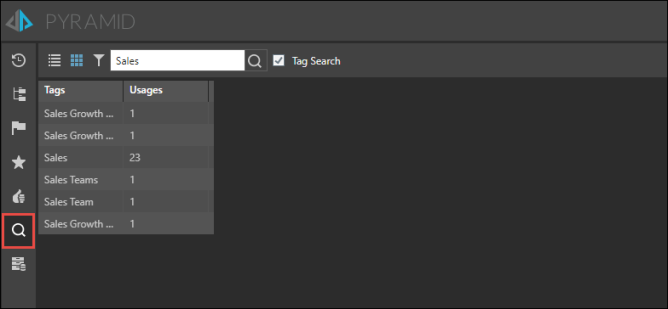When saving content, users have the option to enter tags for better organization of content and search.
Adding Tags
When saving content in Discover, Pyramid suggests autotags based on the chips used in the query. Users can enter their own tags, and click the drop down to select tags that have already been saved. When adding tags to saved content, the tags are automatically saved and will appear later on in the drop down list of tags.
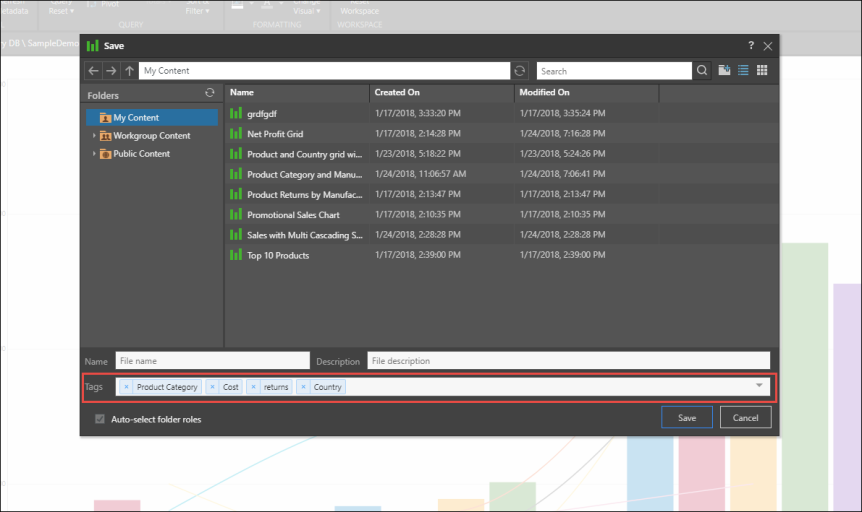
Tagging in the Content Explorer
Tags can be added to content from the Content Explorer. Click the panel icon to open the metadata panel, and click the tags icon. Type a tag or select one from the drop down, and click the arrow to apply the tag. Click the x to delete any tags. If you try to apply a tag that's already been added to the content item, you'll receive an error message to let you know the tag is already in use.
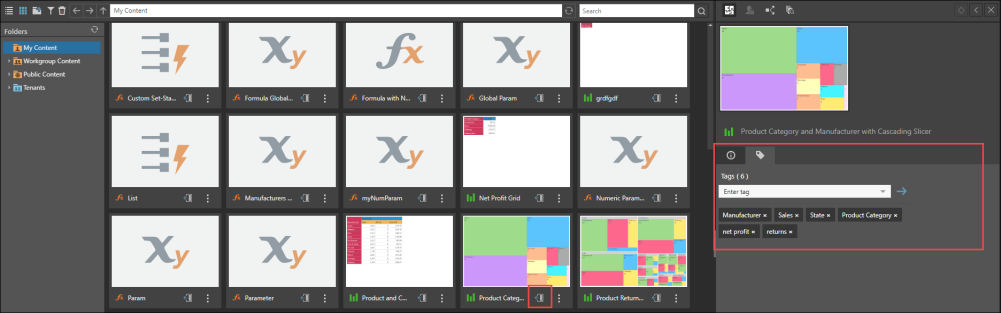
Searching Tags
To search for content based on tags, click the search icon on the left. At the top, enable the Tag Search option, and type the tag into the search bar. Click the result to see which content has that tag.